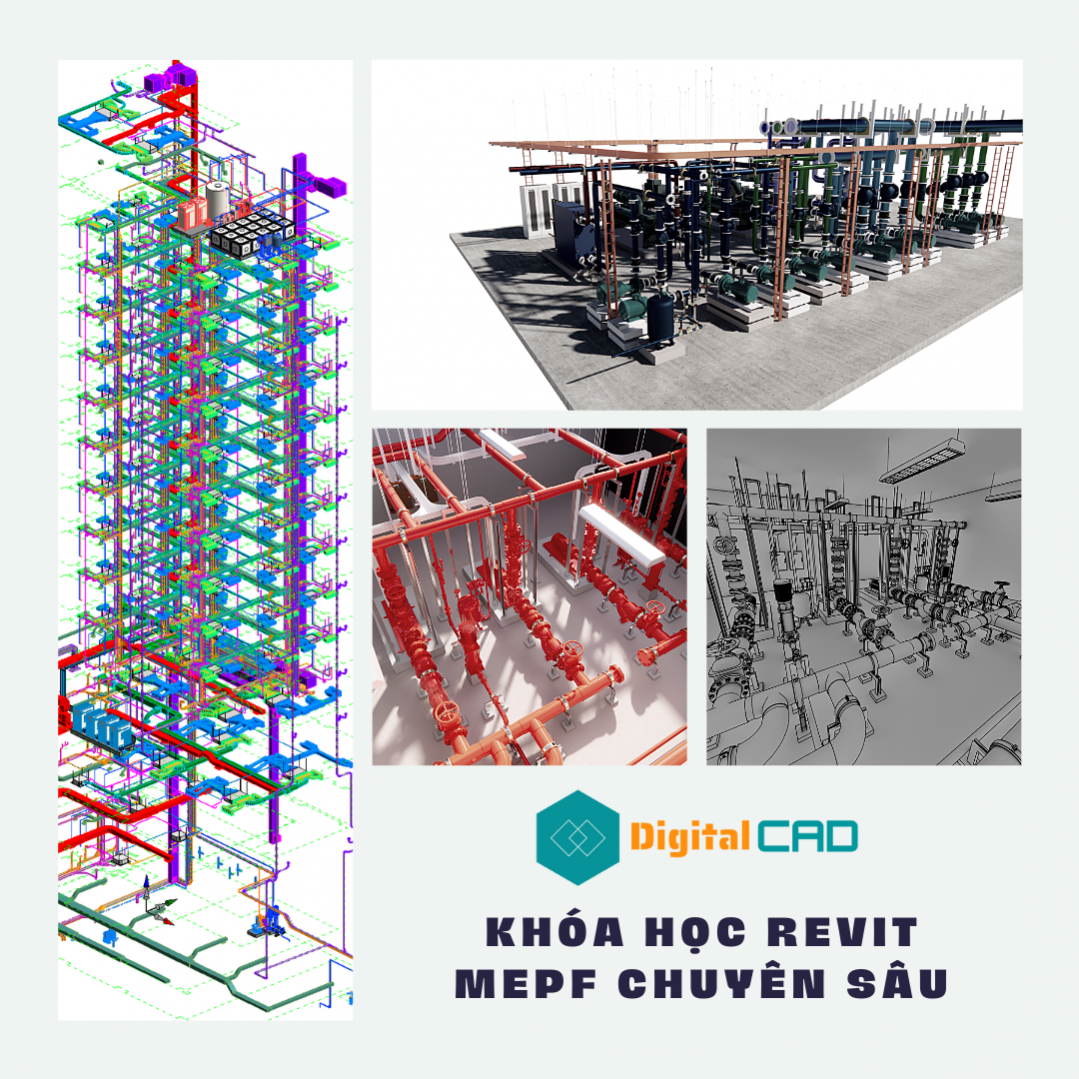Tổng quan
1
1.1 Tổng quan về BIM, Revit
Welcome to your first slider tutorial. This slides will start with a simple introduction. Then, You will open up google cause I"ll show you where you can download the blender software and which version of it will we be using in the entire course period.
Note: The download link is available with the lecture, plus the .pdf file is also included for you to download if you still need help downloading the software.
2
1.2 Phương pháp học tại DigitalCAD
Template chuyên sâu
The Tensor Core GPU Architecture designed to Bring AI to Every Industry. Equipped with 640 Tensor Cores, Volta delivers over 100 teraflops per second (TFLOPS) of deep learning performance, over a 5X increase compared to prior generation NVIDIA Pascal architecture.
3
2.3 Hướng dẫn chuyên sâu xây dựng template.
4
2.4 Thực hành xây dựng template cho HVAC
5
2.5 Thực hành xây dựng template cho Plumping
6
2.6 Thực hành xây dựng template cho Electrical
Dựng model chuyên sâu
1
3.1 Kỹ thuật xử lý view chuyên sâu
2
3.2 Phương pháp xử lý các lỗi thông dụng
3
3.3 Các add-in miễn phí tốt nhất cho Revit
4
3.4 Thực hành xây dựng model HVAC
5
3.5 Thực hành xây dựng model Plumping
6
3.6 Thực hành xây dựng model Electrical
7
3.7 Thực hành xây dựng model Fire protection
Kỹ thuật thống kê
1
4.1 Phương pháp thống kê trong Revit
2
4.2 Kỹ thuật thống kê nâng cao
3
4.3 Sử dụng các hàm toán học trong bảng thống kê
4
4.4 Phương pháp kết hợp thống kê Revit và Excel
5
4.5 Tạo template cho bảng thống kê
Kỹ thuật hồ sơ
1
5.1 Tìm hiểu phương pháp quản lý hồ sơ chuyên nghiệp
2
5.2 Kỹ thuật quản lý danh mục bản vẽ nâng cao
3
5.3 Quản lý các view trong sheet
4
5.4 Quản lý revision bản vẽ
5
5.5 Quản lý title block
6
5.6 Quản lý in ấn nâng cao
7
5.7 Quản lý xuất hồ sơ sang file CAD
Combine hệ thống MEP
1
6.1 Tổng quan
2
6.2 Các bước combine điển hình
3
6.3 Phương pháp kiểm tra va chạm các hệ thống trong Revit và cách xử lý va chạm
4
6.4 Phương pháp kết hợp Naviswork để kiểm tra và xử lý va chạm.
5
6.5 Thực hành
Dynamo căn bản
1
7.1 Dynamo là gì?
2
7.2 Ứng dụng Dynamo cho Revit MEP.
3
7.3 Các thành phần cơ bản trong Dynamo
4
7.4 Nhập xuất dữ liệu Revit sang Excel
5
7.5 Tạo sheet tự động
Giới thiệu công nghệ AR và VR trong ứng dụng BIM
1
8.1 Công nghệ thực tế ảo VR
2
8.2 Công nghệ thực tế ảo tăng cường AR
3
8.3 Sự khác biệt giữa VR và AR trong ứng dụng BIM
4
8.4 Hướng dẫn sử dụng cơ bản một số ứng dụng AR và VR
Đồ án khóa học
1
9.1 Yêu cầu về đồ án
2
9.2 Hướng dẫn thực hiện
3
9.3 Nhận xét tổng kết.
4
9.4 Trao chứng nhận hoàn thành khóa học.
Be the first to add a review.
Vui lòng, đăng nhập để đánh giá.